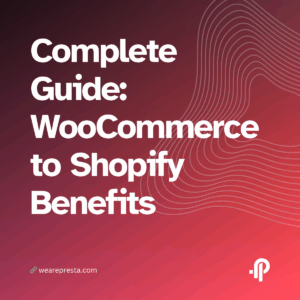How to Migrate from WooCommerce to Shopify in 2025
Migrate from WooCommerce to Shopify using specialized tools like Matrixify for a seamless transition. Conduct a dry run to catch errors and ensure data accuracy. Shopify’s simplicity enhances focus on growth, while effective order status mapping and SEO URL migration are crucial steps often overlooked. Following a structured process can significantly reduce technical challenges, allowing merchants to prioritize business expansion.

Introduction
Migrating from WooCommerce to Shopify can feel daunting, but it doesn’t have to be. Whether you’re seeking a more user-friendly interface or enhanced scalability, understanding the migration process is crucial for a seamless transition.
In 2025, businesses are increasingly recognizing the need for robust e-commerce platforms that can adapt to changing market demands. By following a structured approach, you can minimize disruptions, preserve your data integrity, and maintain your SEO rankings during the switch. A recent checklist emphasizes the importance of these factors, ensuring a smooth migration and improved customer experience (Skailama 2025 Migration Checklist).
Let’s dive into the essential steps for a successful migration, so you can confidently elevate your online store with Shopify.
Key Concepts
Understanding the key concepts of migrating from WooCommerce to Shopify is essential for a successful transition. First, it’s crucial to assess your current WooCommerce setup. Take stock of your products, customer data, and any existing SEO elements. This comprehensive overview helps to ensure that nothing important gets overlooked during the migration process.
Next, plan the migration strategically. This includes mapping out the data transfer to maintain customer information and product details accurately. Additionally, pay special attention to URL structures to keep your SEO rankings intact. Post-launch, monitoring is vital. Using tools like Google Analytics will help identify any issues, such as 404 errors, that could hinder your traffic (YouTube).
By mastering these key concepts, you’ll not only streamline your migration but also set your Shopify store up for long-term success.
Implementation
The implementation of your migration from WooCommerce to Shopify involves several key steps to ensure a smooth transition. Start by exporting your data from WooCommerce, including products, customers, and orders. Shopify has built-in import tools, but you may also consider third-party apps for a more comprehensive transfer, especially if you have complex data structures.
After your data is imported, it’s essential to customize your new Shopify store. Take advantage of Shopify’s themes and design tools to create an engaging user experience. Don’t forget to set up your payment gateways and shipping settings to mirror your WooCommerce setup, ensuring a seamless shopping experience for your customers.
Finally, once your Shopify store is live, monitor its performance closely. Utilize Google Analytics and Search Console to track visitor behavior and catch any issues like broken links early on. Keeping an eye on these metrics can help safeguard your traffic and optimize your store’s performance post-migration (r/woocommerce).
Best Practices
To ensure a successful migration from WooCommerce to Shopify, start by backing up all your data. This includes not just product information, but also customer data, order history, and any relevant SEO settings. A comprehensive backup minimizes the risk of data loss during the migration process.
Next, carefully plan your migration timeline. Prepare for potential downtime by informing your customers in advance and scheduling the migration during off-peak hours. This strategic timing helps maintain customer trust and ensures a smoother transition. Finally, after your Shopify store is live, conduct thorough testing to identify any issues. Check the functionality of links, payment gateways, and overall user experience to ensure everything operates seamlessly post-migration (Shopify Help Center).
Conclusion
Migrating from WooCommerce to Shopify can transform your e-commerce business, allowing for a more streamlined and scalable platform. By following the outlined steps and best practices, you can ensure that your transition not only retains your existing customer relationships but also enhances your online presence.
As you embark on this journey, remember that thorough planning and execution are key. Stay proactive about monitoring your store’s performance post-migration, and don’t hesitate to reach out for support if needed. Embracing Shopify can open new doors for growth and innovation in your business, making it a worthwhile investment in the long run (Bluehost).
By approaching your migration with confidence and clarity, you’ll be well on your way to creating an engaging shopping experience that resonates with your customers. Happy migrating!
Frequently Asked Questions
What are the first steps to take before migrating from WooCommerce to Shopify?
Begin by auditing your WooCommerce store, noting all products, customer data, and important SEO elements. This ensures you have a complete picture of what needs to be migrated and minimizes data loss.
How can I maintain my SEO rankings during the migration?
To preserve SEO rankings, keep your URL structures consistent and set up 301 redirects for any changes. This helps search engines understand the new site structure and maintains your search visibility.
Are there specific tools to assist with the migration process?
Yes, tools like Cart2Cart and LitExtension can automate the migration process, reducing manual effort. These tools can help transfer products, customers, and orders while preserving data integrity.
How long does the migration process usually take?
Typically, migrating from WooCommerce to Shopify can take anywhere from a few days to a couple of weeks, depending on the size of your store. A well-planned migration process often leads to faster completion.
What should I do post-migration to ensure everything is working?
After migration, thoroughly test your Shopify store, checking product listings, payment processing, and shipping settings. Also, monitor your site’s performance and SEO rankings for any immediate issues.